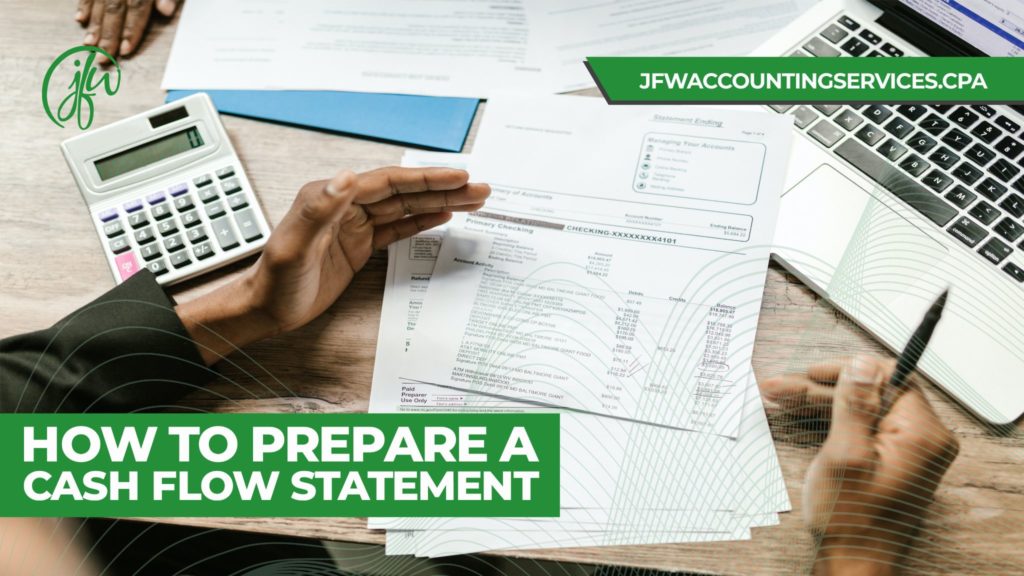Staying on top of the financial health of your nonprofit organization can feel like a full-time job, but it doesn’t have to be that way. Learning how to read financial statements and customize your organization’s financial reporting procedures can maximize efficiency and leave you with time and energy to focus on fulfilling the nonprofit’s mission and growing the organization.
What Is A Cash Flow Statement?
A cash flow statement is an important piece of the puzzle when evaluating financial health. A properly prepared cash flow statement gives organizational leaders insight into:
- the movement of cash into and out of the entity for operations
- progress of organizational goals
- trends in spending
- the costs of financing activities
- income and expenses from investments
- potential upcoming shortages in cash flow
- future decision-making guidance
- stakeholder financial positions
In the nonprofit industry, the cash flow statement is often called the statement of cash flow (SCF). The purpose of this financial document is to focus on the inflow and outflow of assets, specifically cash, during a specific period of time.
The SCF allows investors, nonprofit leaders, Board Members, and other interested parties to quickly analyze the difference between how much money is coming into the entity versus how much is going out.
The statement of cash flows gives an overall picture of financial health by highlighting the nonprofit’s ability to generate cash while comparing it to the amount of money required to cover day-to-day operations and fund future programs and projects.
In addition to cash flow movement, the SCF shows the liquidity, or financial ability to pay off short-term debts, of the organization.
What’s In A Statement Of Cash Flows?
There are three sections included in a cash flow statement: operating activities, investing activities, and financing activities. Each of these sections is used to calculate the net change in cash and ending balance on the report.
Operating Activities
The section listed first is the operating activities which show cash flow pertaining to daily operational activities, like collecting membership dues, paying wages and salaries, ordinary revenues, fundraising activities, and utility and rent costs.
Investing Activities
The next section of the SCF includes cash that comes into and out of the organization for investments, like stocks, bonds, money market accounts, and interest-earning CDs. Activities listed here may include revenue from the purchase or sale of investments as well as interest and dividend income.
Financing Activities
Financing activities include the cash flow impacts of selling fixed assets, collecting on notes receivable or other loans, and debt arrangements or loans from other organizations or financial institutions.
Net Change in Cash
The net change in cash is the result of the statement of cash flows. If the net change in cash is positive, then that means the nonprofit is ending the period with more cash than it started with, while a negative change indicates that the nonprofit’s cash on hand has decreased.
The statement also lists an ending balance which should always be positive, indicating the organization is generating enough cash to cover its expenses.
How To Prepare A Cash Flow Statement For Your Nonprofit
How your organization creates the statement of cash flows depends on the current accounting procedures used, the organization’s budget, and personal preferences. Here are four examples of methods you can use to incorporate the statement of cash flows into your monthly financial package:
Manual Preparation
If your nonprofit organization relies on financial reports prepared manually with a pencil and paper or using a program, like Microsoft Excel or Google Sheets, then you may prefer to manually prepare your statement of cash flows. To create your SCF manually research examples online and compare expense and revenue totals to those produced on other financial statements, like the profit and loss statement.
Accounting Software
If your organization currently uses accounting software, like Sage Intacct, then it is likely you can customize a statement of cash flows to be generated each month. Utilizing your accounting software to create financial reports is an accurate method because the report is pulling the data inputted during daily transactions. Cash balances can easily be verified by performing regular bank reconciliations.
Template
If you do not use real-time, comprehensive software, like Sage Intacct, or if the software you use does not create an SCF, then you may choose to make a statement of cash flows using a template. Using a credible template will prevent errors made in entering data as positive or negative numbers.
Outsourced CFO Services
Many nonprofit organizations partner with an outsourced CFO service, which verifies daily transactions, records progress, monitors internal controls, and produces financial statements. Outsourced accounting services designed for nonprofits, like JFW Accounting Services, are typically a more cost-effective way of managing your organization’s financial health.
Key Takeaways
A properly prepared statement of cash flows is an important tool for nonprofit financial management that provides a complete picture of financial health. When analyzing the SCF, it is ideal to see positive cash flows coming in that result in a positive ending balance and net change in cash. The method you choose to compile financial reports is less important than ensuring accuracy.
If you are interested in learning more about optimizing financial health at your nonprofit, contact JFW Accounting Services today to learn how we can help.

Jo-Anne Williams Barnes, is a Certified Public Accountant (CPA) and Chartered Global Management Accountant (CGMA) holding a Master’s of Science in Accounting (MSA) and a Master’s in Business Administration (MBA). Additionally, she holds a Bachelor of Science (BS) in Accounting from the University of Baltimore and is a seasoned accounting professional with several years of experience in the field of managing financial records for non-profits, small, medium, and large businesses. Jo-Anne is a certified Sage Intacct Accounting and Implementation Specialist, a certified QuickBooks ProAdvisor, an AICPA Not-for-Profit Certificate II holder, and Standard for Excellence Licensed Consultant. Additionally, Jo-Anne is a member of American Institute of Certified Public Accountant (AICPA), Maryland Association of Certified Public Accountants (MACPA), and Greater Washington Society of Certified Public Accountants (GWSCPA) where she continues to keep abreast on the latest industry trends and changes.