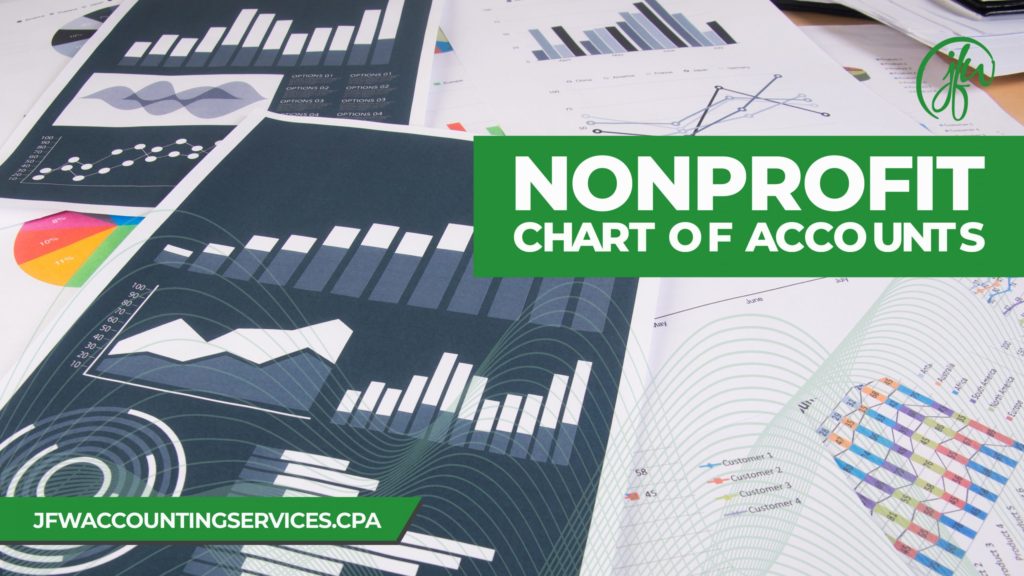What Is A Nonprofit Chart of Accounts?
A Chart of Accounts (COA) is a list of financial accounts set up for accounting purposes. The general ledger (GL) accounts are used by the accounting team or bookkeeper to record financial transactions so they can be categorized correctly on financial reports like the statement of financial position and the statement of activities.
Categories of COA’s for Nonprofits
Assets: What You Own
Asset accounts usually appear first in the GL. The represent assets that the organization currently owns and flow in order of liquidity. Cash, including all bank accounts, make up the first few accounts. Accounts receivables, investments, and fixed assets will also appear in the asset accounts.
Liabilities: What You Owe
Next in the order of accounts on the COA will appear the liability accounts. These accounts represent money that is owed to others. Accounts in this section will include accounts payable, payroll obligations, loans, notes, and other debt.
Net Assets: What You’re Worth
Net Assets represent what the organization is worth or its fund balances. Calculating the net assets is done by subtracting used assets from the total assets. This calculation gives a picture of the financial health of the organization.
Income: What You Receive
The income accounts follow the net assets in the chart of accounts. The accounts in this category represent revenue that is received from different sources. Income that has restricted use is separated from income that does not have restrictions.
Expenses What You Spend
The expense accounts categorize where the organization is spending funds. Expense accounts may include salaries and employee benefits, event expenses, marketing, utilities, Board expenses, and all other costs to the organization.
Significance of A Nonprofit COA

Having a functioning chart of accounts is important for all nonprofit organizations. Segregating revenues and expenses into accurate categories allows transactions to be tracked so that the books can be kept and balanced. All organizations require a COA to complete their accounting process, and all COAs are unique to the company.
However, a nonprofit COA also segments accounts by the fund.
Steps to Create a Nonprofit COA
Create A List of Accounts
The first step in organizing the nonprofit’s financial transactions is to create a chart of accounts. While every organization has its own unique list of ledger accounts, following the general rules of practice simplifies reporting and makes it easier to transition into different software and accounting services.
Assign COA Account Numbers
Each account or subaccount in the COA is labeled with a number. Since most COAs follow a similar guideline for creating the accounts, the numbering will resemble this:
1000-1999: Assets
2000-2999: Liabilities
3000-3999: Net Assets (Equity)
4000-4999: Income
5000-9999: Expenses
Create Subcategories
Subcategories can be used to help organize the categories and reduce confusion with reporting. Nonprofits need to track financial activity by funding sources, grants, or programs. Transactions should be categorized into the following three segments:
- Fund Segment – Identifies unrestricted from restricted or partially restricted funds
- Cost Center – Identifies the department, funding source, or program
- Account Number – Identifies the individual account number
Leverage Software
Having the right accounting software is an essential financial activity for all nonprofit organizations. However, the right software makes creating and using the chart of accounts simple. Most accounting software will create a chart of accounts, once the detailed account labels are entered. They will also allow for new accounts to be added as needed.
For nonprofits that do not use accounting software or outsource their accounting, then the accounting service they use can work with their bookkeeper to create the COA.
Make Sure That The Information Is Organized And Well Maintained
When creating a well-functioning chart of accounts, keep it simple. If will make sense to have separate accounts for each bank account and for each category of expenses, but the accounts can be broad. Some examples include:
- Brochures and email campaigns would go under the same “marketing” account.
- Pens and computer paper would both go under the same “office expense” account.
A useful chart of accounts will also leave room for growth. Leave gaps in the numbers so that additional accounts can be easily added in the future. Since similar accounts should be grouped together, not using up all available numbers will help prevent re-organizing or creating a new COA as the organization grows.
Nonprofit COA Resources
There is a lot of help available for nonprofit accounting. If your organization is new or making changes to the accounting processes, check out online guides for some basic tips. AICPA also offers accounting resources to nonprofits. Reach out to client services at JFW accounting today for help understanding or creating a functional chart of accounts for your organization.

Jo-Anne Williams Barnes, is a Certified Public Accountant (CPA) and Chartered Global Management Accountant (CGMA) holding a Master’s of Science in Accounting (MSA) and a Master’s in Business Administration (MBA). Additionally, she holds a Bachelor of Science (BS) in Accounting from the University of Baltimore and is a seasoned accounting professional with several years of experience in the field of managing financial records for non-profits, small, medium, and large businesses. Jo-Anne is a certified Sage Intacct Accounting and Implementation Specialist, a certified QuickBooks ProAdvisor, an AICPA Not-for-Profit Certificate II holder, and Standard for Excellence Licensed Consultant. Additionally, Jo-Anne is a member of American Institute of Certified Public Accountant (AICPA), Maryland Association of Certified Public Accountants (MACPA), and Greater Washington Society of Certified Public Accountants (GWSCPA) where she continues to keep abreast on the latest industry trends and changes.